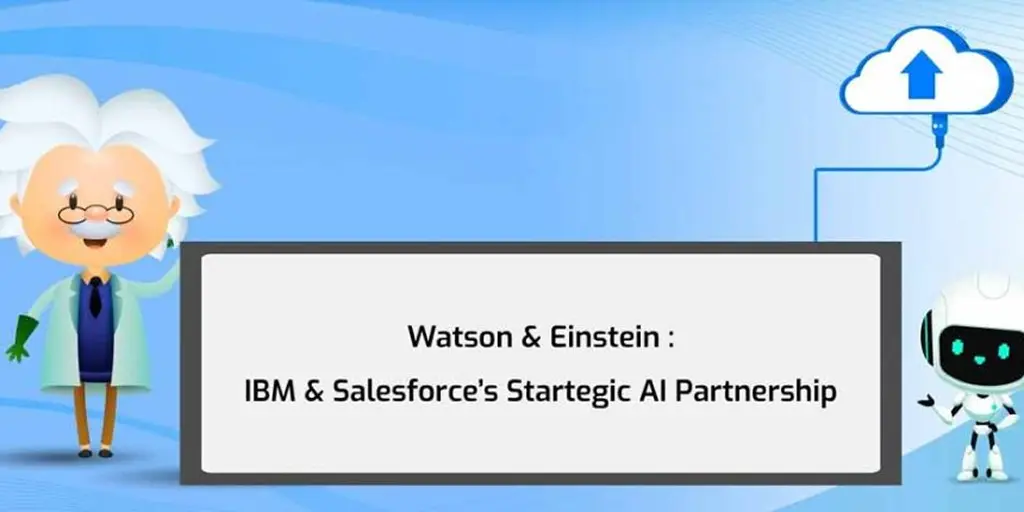Product and Price Rules in Salesforce CPQ
Product Rules in Salesforce CPQ
Validation rules
Validation Procedures Check the quote line items for any incorrect products. When creating a quote product rule, change the Scope to “Quote.”
Configuration rules
Configuration Rules examine the product and its components to avoid selecting erroneous product options on a product bundle. To create a product configuration rule, set the Scope of your product rule to “Product.”
Filter rules
Filter Rules are used in conjunction with dynamic product bundles to pre-filter the products accessible for your sales agents to dynamically add to a bundle.
Alert rules
Alert Rules can provide advice or information to your sales representatives during configuration or pricing. Unlike validation rules, they allow salespeople to proceed and save their setups and bids without taking any corrective action.
Price Rules in Salesforce CPQ
- Numerous pieces of information from the quote or associated records can be evaluated by the rule’s IF section. Getting prices to fluctuate only when you want them to is the difficult part of being particular.
- The THEN section of the rule instructs CPQ which fields to modify and how to modify them. This suggests that the field value should be changed to a calculated value or maybe just a static value.