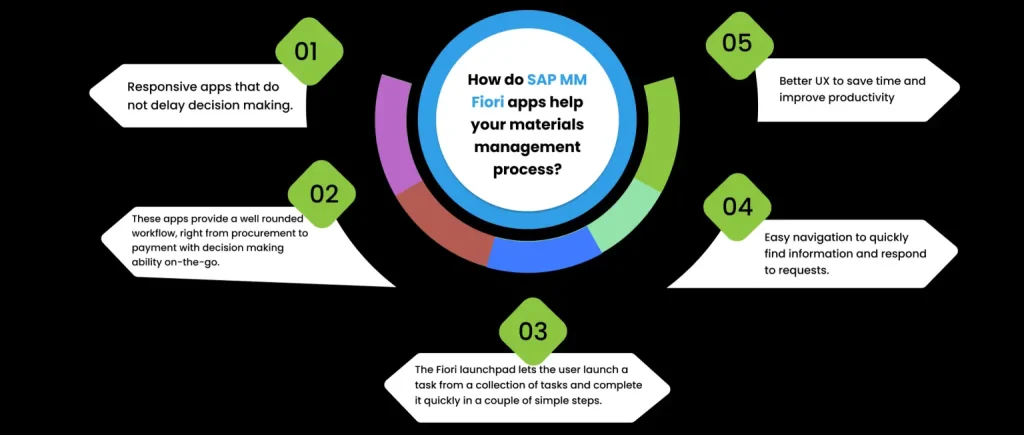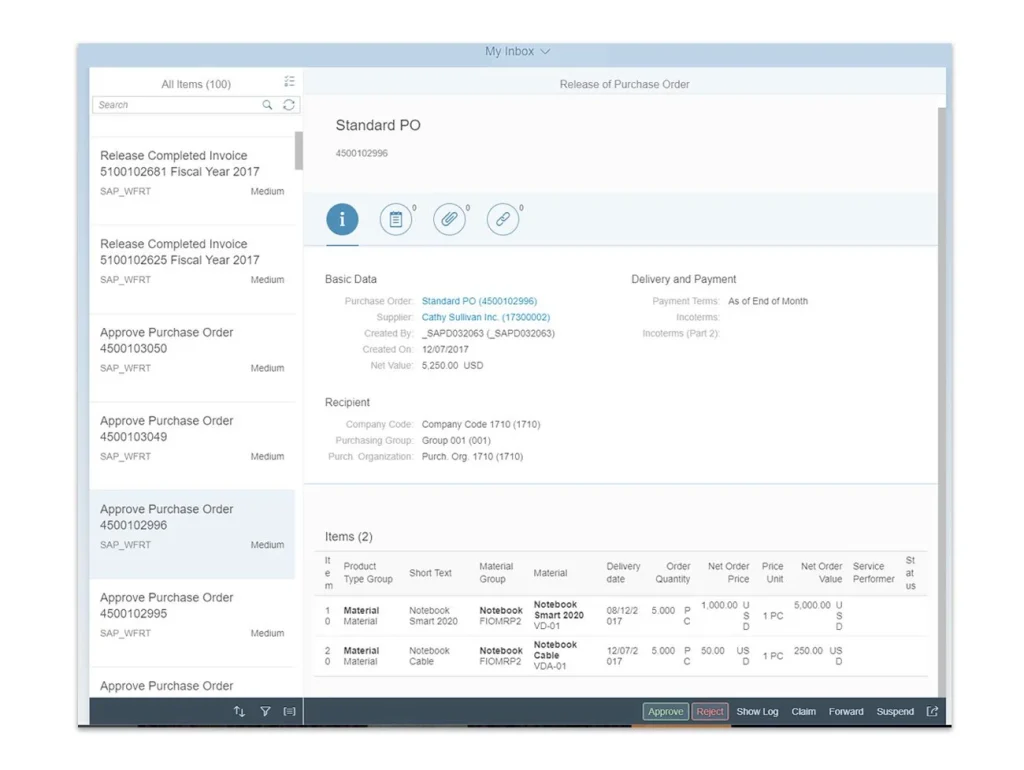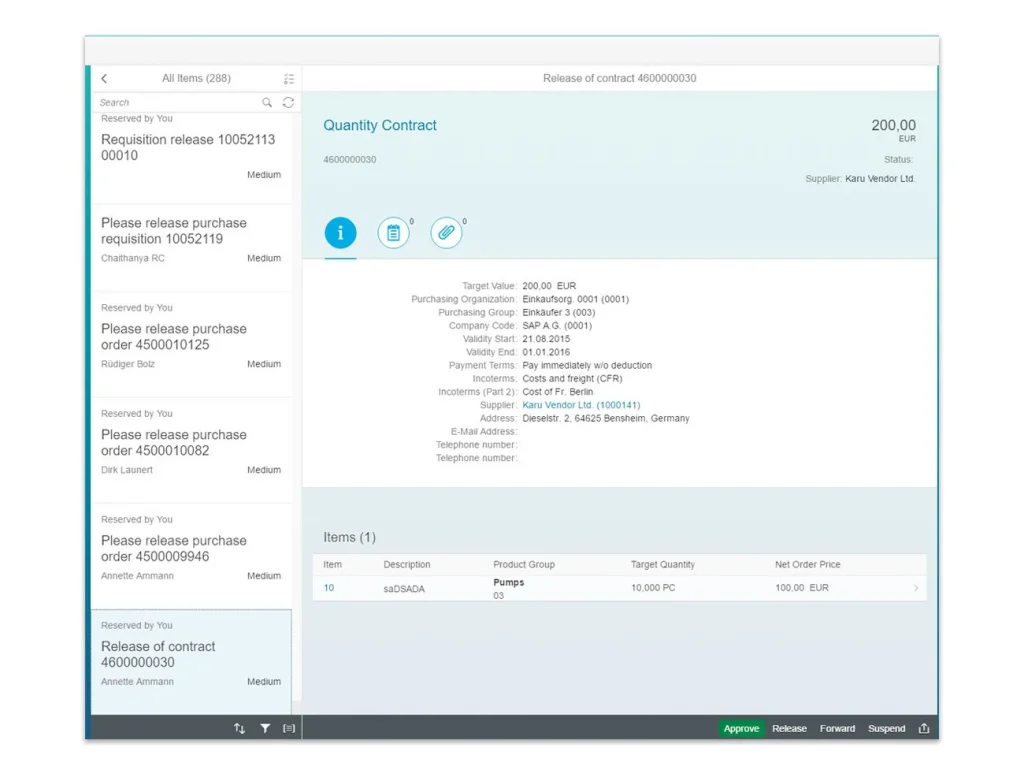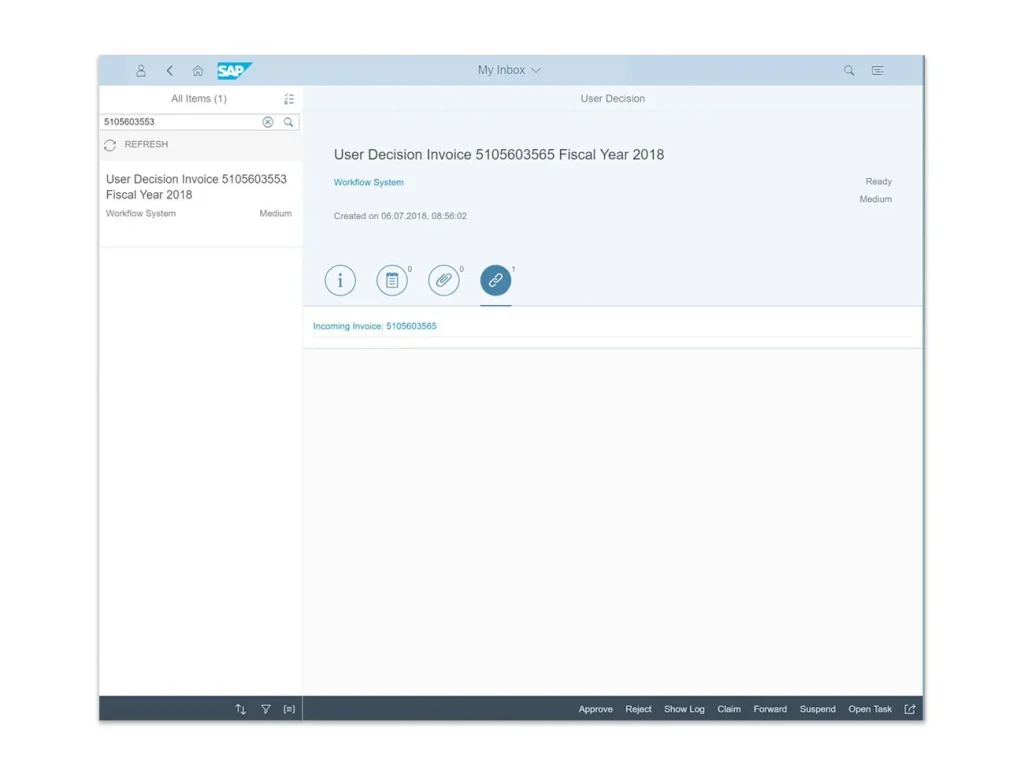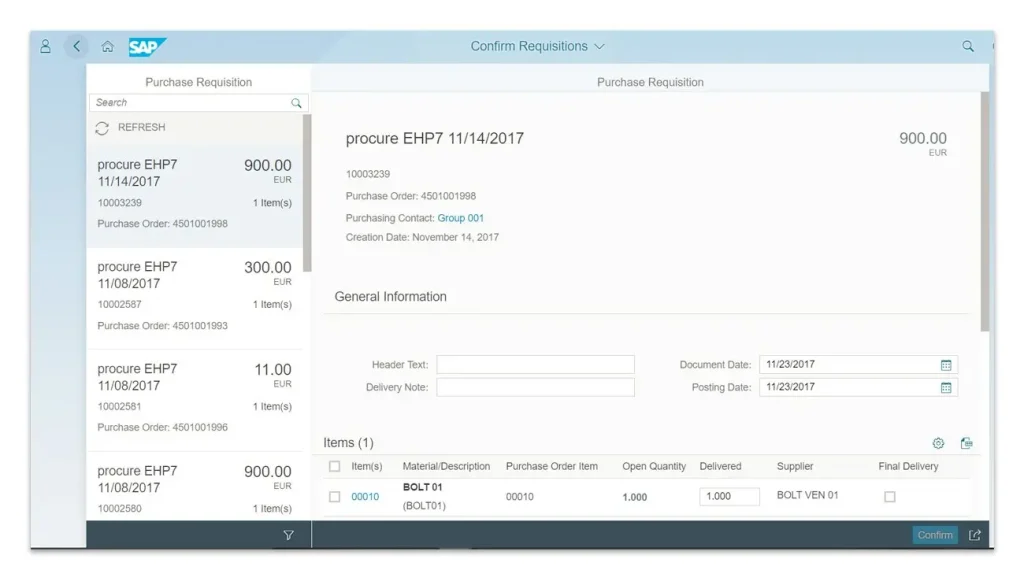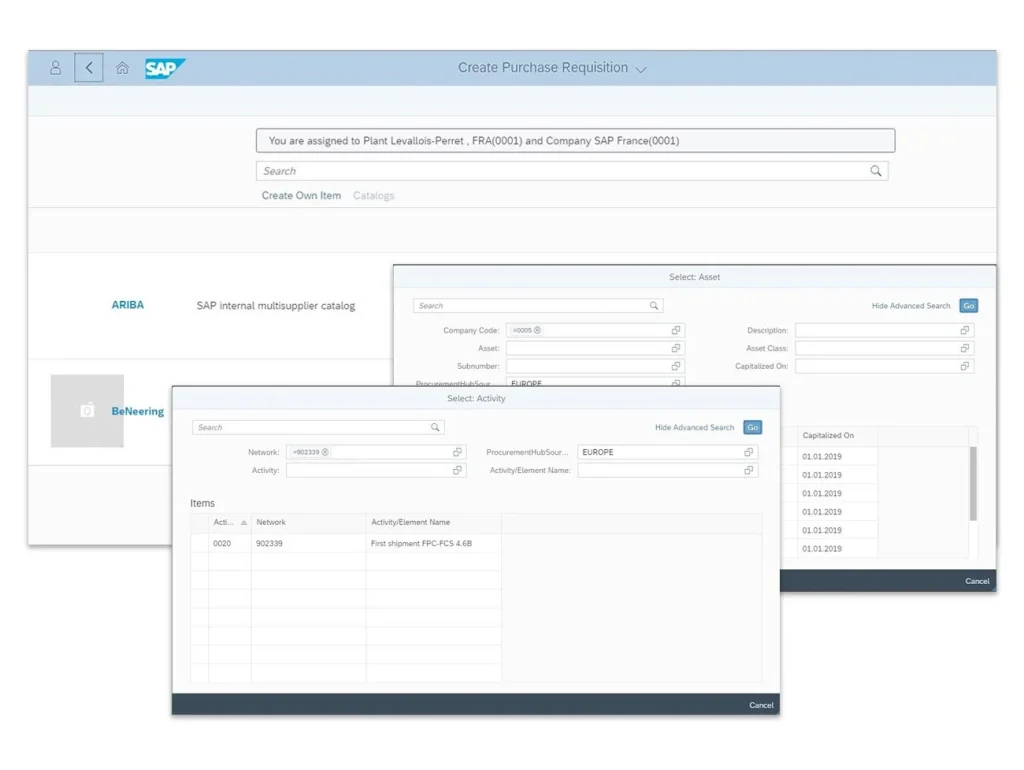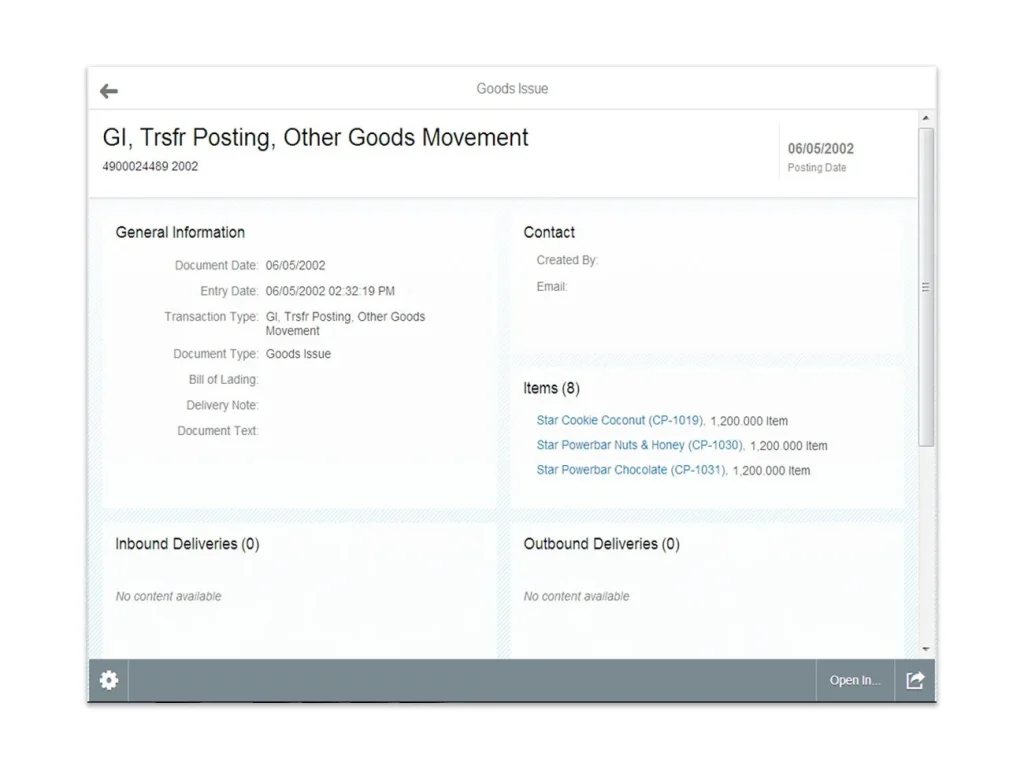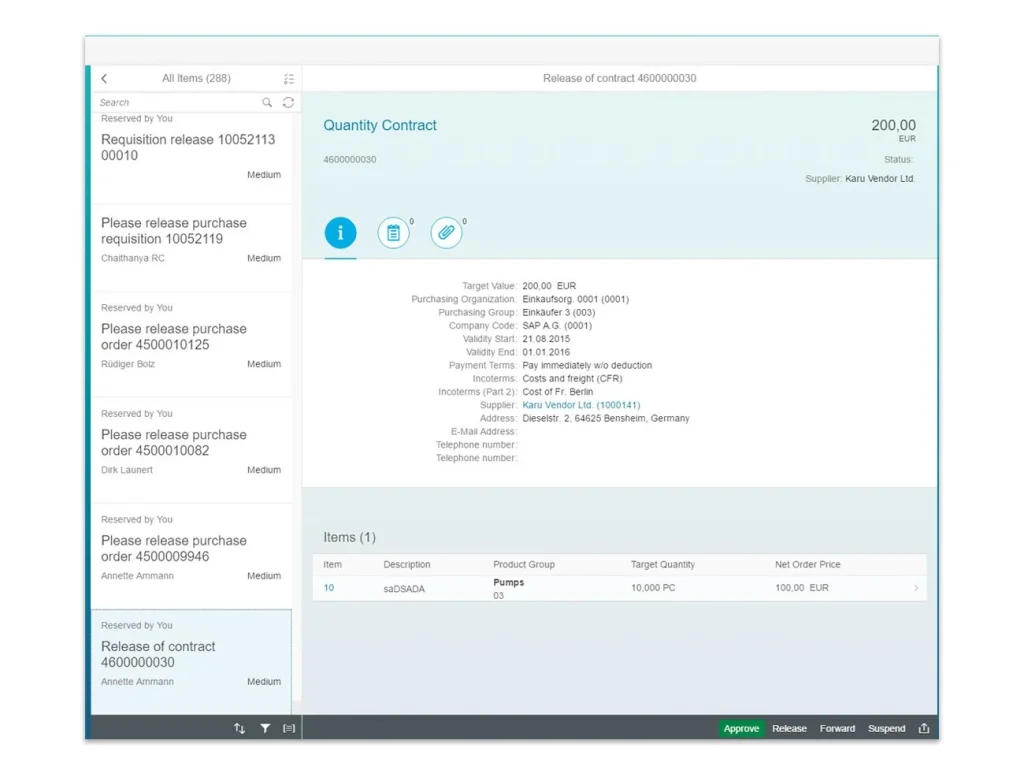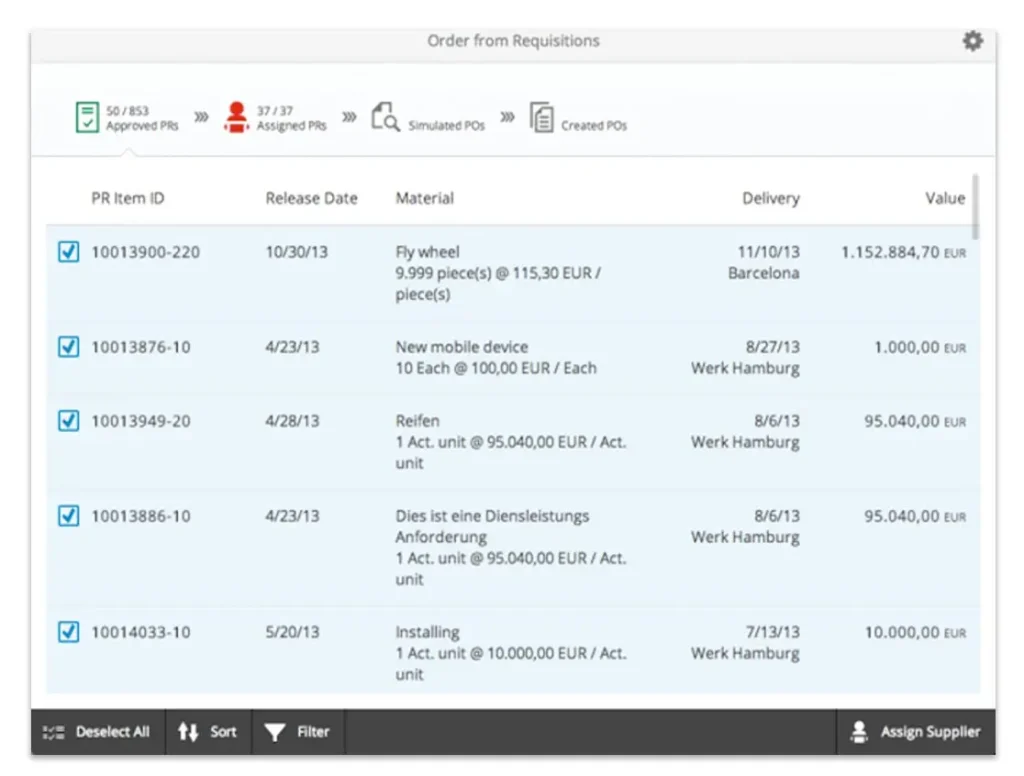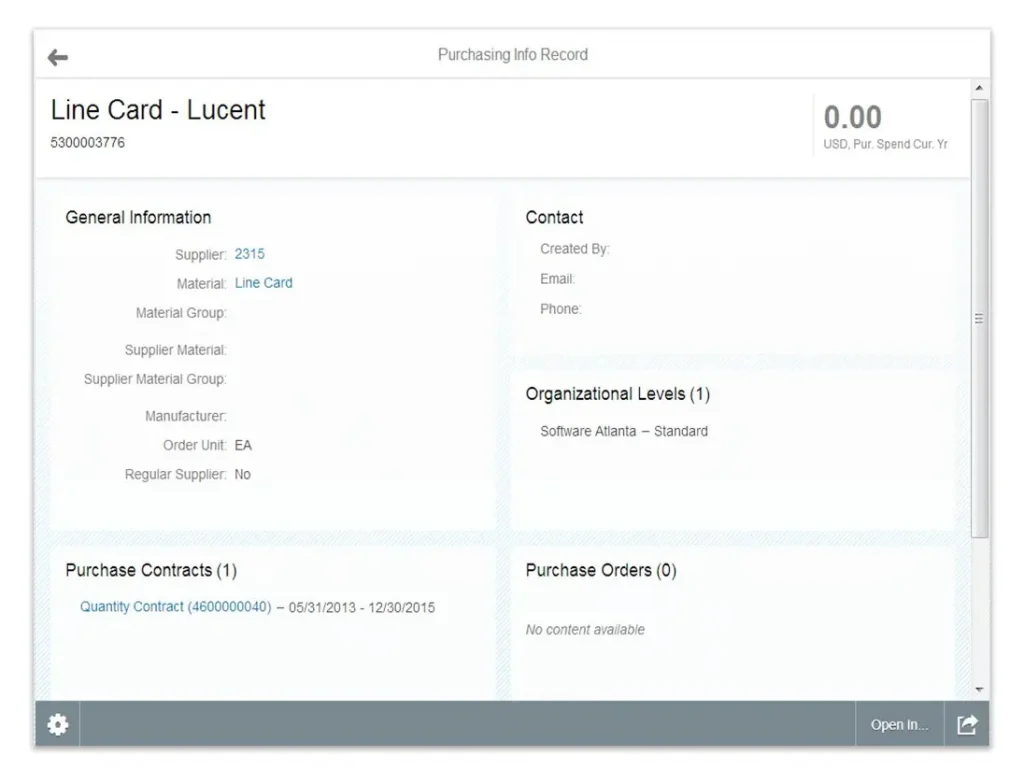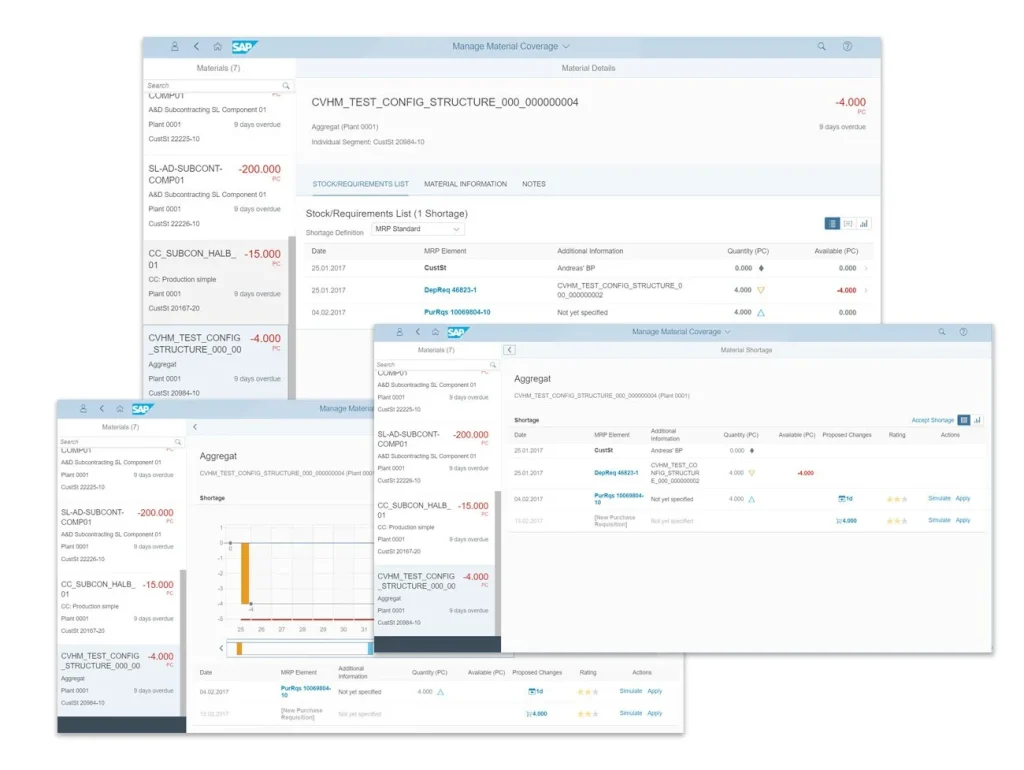- You can select products from a catalogue to create a requisition.
- You can also provide a description of items to create a requisition.
- A wildcard character search for materials is possible.
- Searching by image is also possible
- Using the app, details such as source of supply, accounting information etc can be added to the app.
- Adding items to an existing purchase requisition is possible.
- Creation of purchase requisition for others.