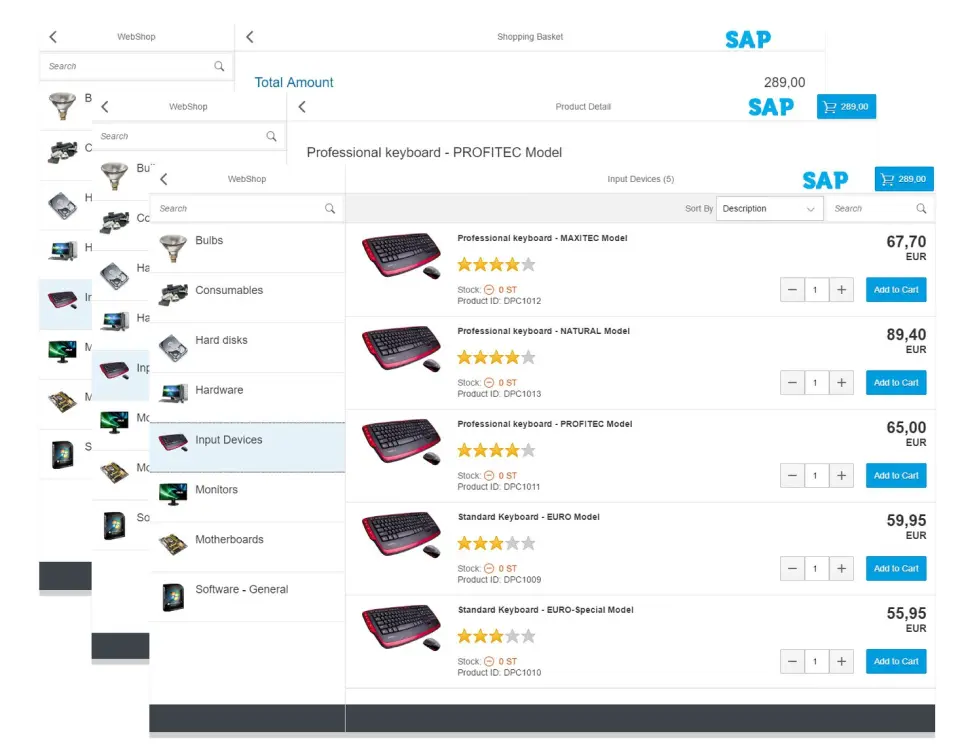Enhance sales and distribution processes with SAP SD Fiori apps, offering intuitive tools for order management and efficiency.
It would certainly be great for your business if you can quickly check transaction history before meeting a client for a sales call. Also, it would help to know if the customers have placed their usual monthly order or not. Having information of all sales orders of a customer or having easy access to summary information such as total value, order status, shipping status etc, on-the-go, would benefit the business to a large extent.
Banks, Insurance companies and financial service providers are constantly facing challenges with respect to irregularities in financial master data, manual workflows in a heterogeneous system landscape, data standards and policies, meeting complex regulation standards, transparency in audit trails and managing time-independent data provisioning
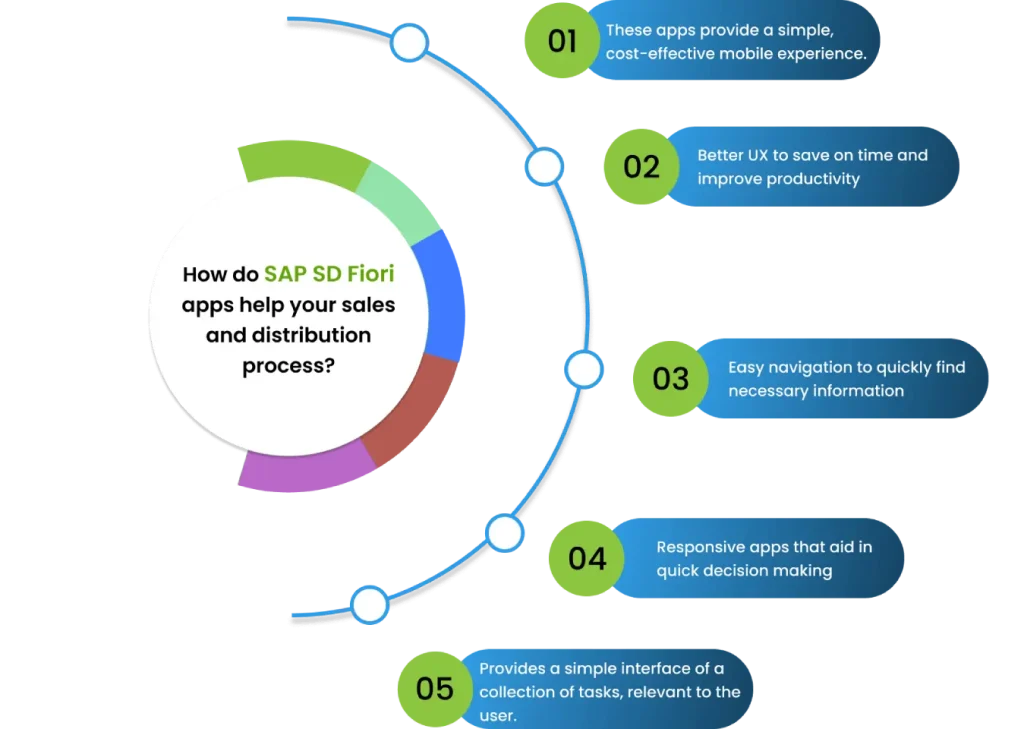
LMTEQ as an authorized SAP Partner in India only assures high-quality service and support. Take a business leap with us at LMTEQ!
App type :- Transactional (SAP Fiori: My Inbox)
Database :- HANA DB exclusive
Required Back-End Product: :- SAP S/4HANA
Features :- Using the SAP Backorder Processing app, you can view relevant sales documents of sales orders and those of material requirements. Some features of this SAP Fiori SD app are:
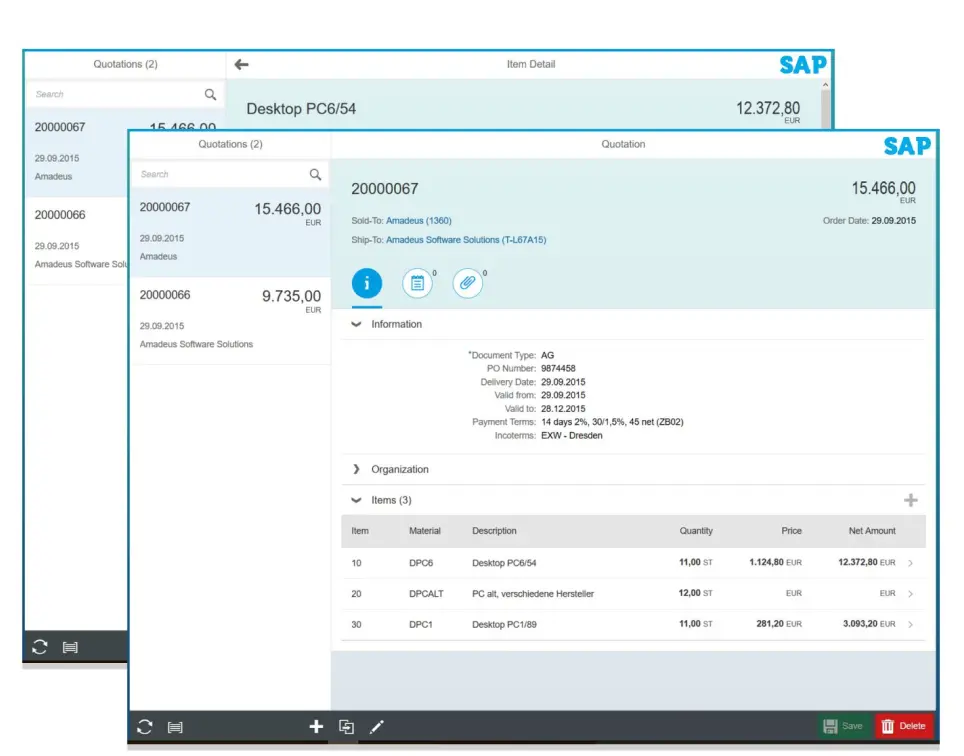
Features :- Using the SAP Credit Block on Sales Order, you can check if a sales document is blocked and act on it. Some features of this app are:
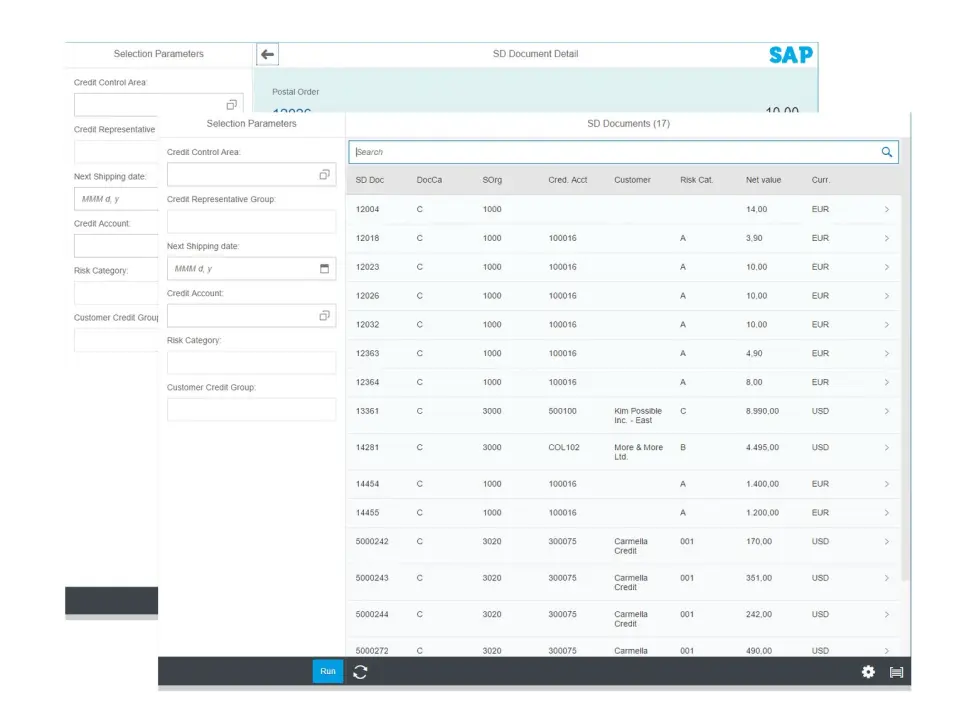
Features :- Using the Check Price and Availability app, you can check the price, availability and delivery date of products that have been dispatched. This can be done on road interactively. Some features of this app are:
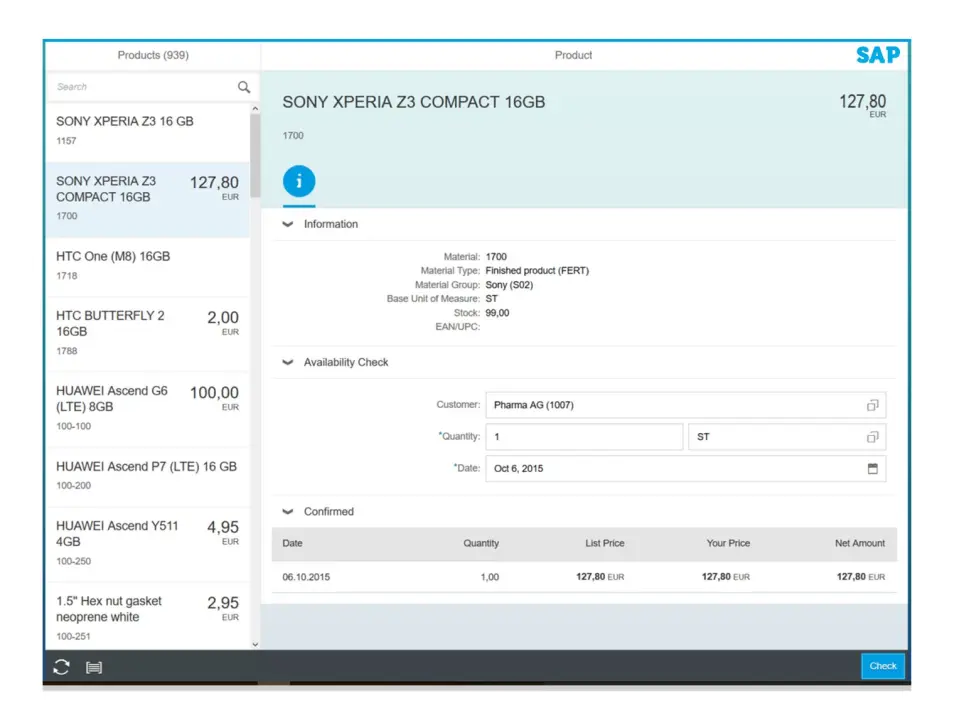
Features :- Using the Inquiry app, you can create, reject inquiries with customer at real time, using desktop, mobiles or tablets. Some features of this app are:
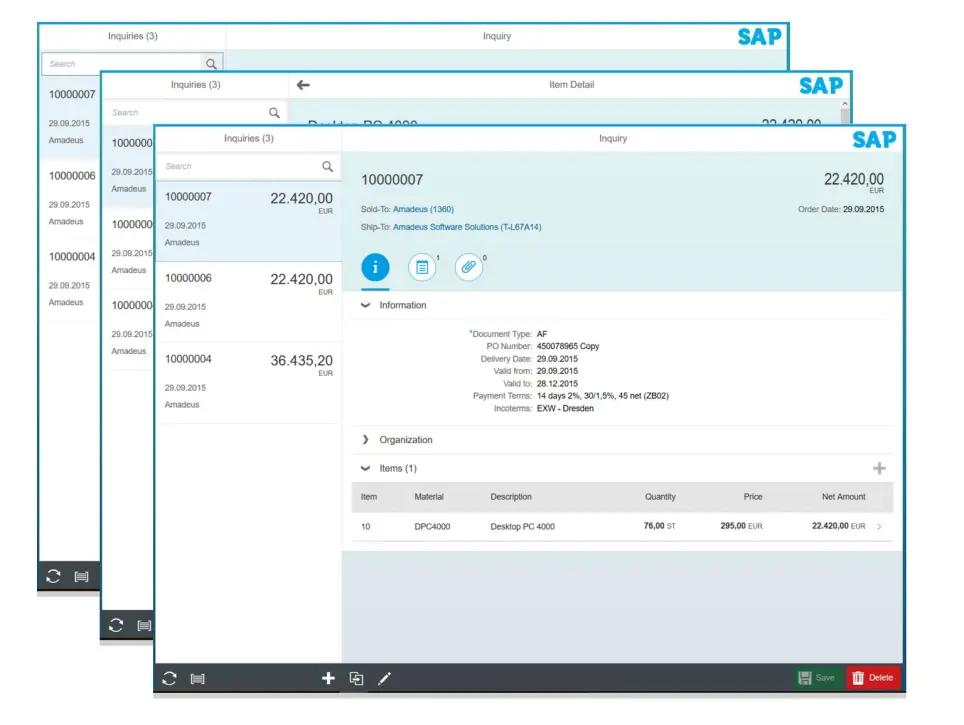
App type :- Transactional (SAP Fiori(SAPUI5))
Database :- HANA DB exclusive
Required Back-End Product: :- SAP S/4HANA
Features :- Using the Delivery Post Goods Issue app, you can post goods issue directly for individual outbound deliveries after all necessary shipping activities are completed. Some features of this app are:
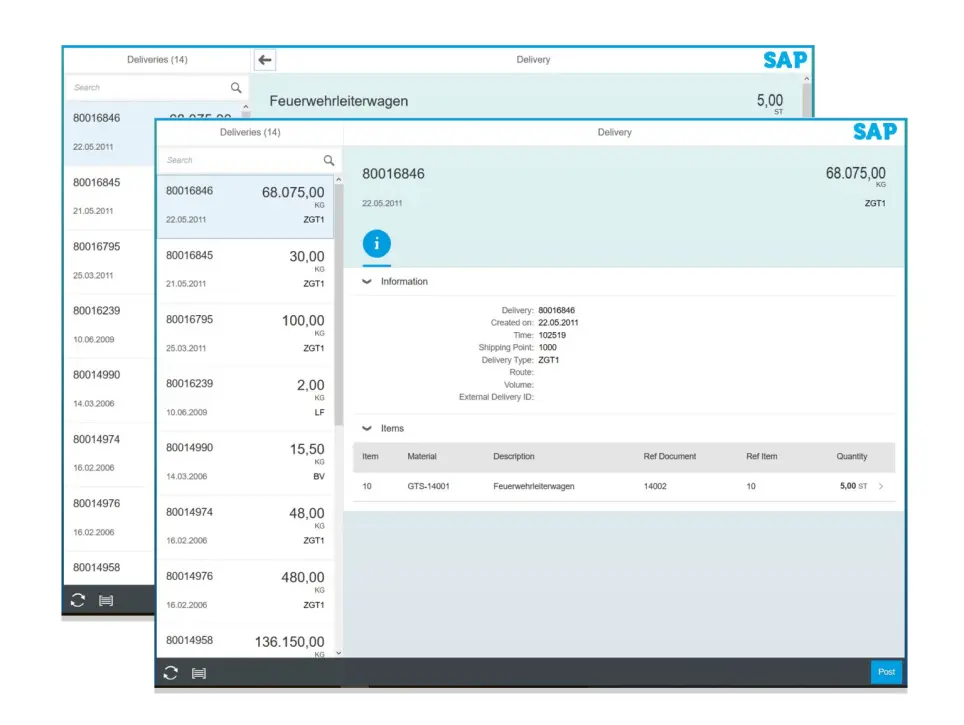
Required Back-End Product: :- SAP S/4HANA
Features :- Using the SAP Open Invoices app, you search for open items in sales and display them. Some features of this app are:
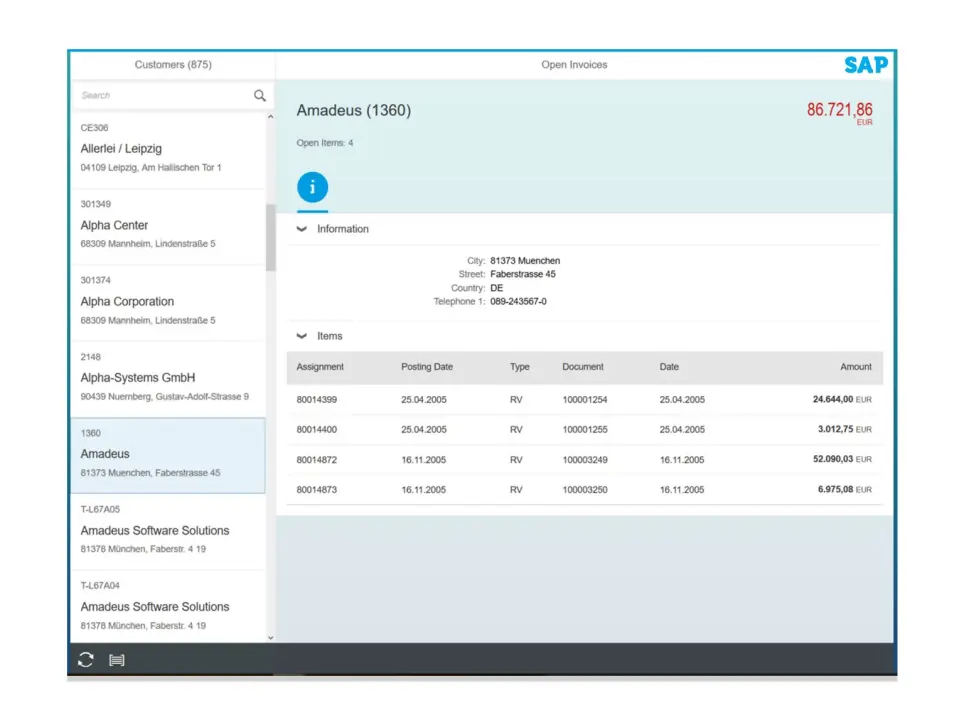
Required Back-End Product: :- SAP S/4HANA
Features :- Using the SAP Create Outbound delivery app, you create outbound delivery from sales order. Some features of this app are:
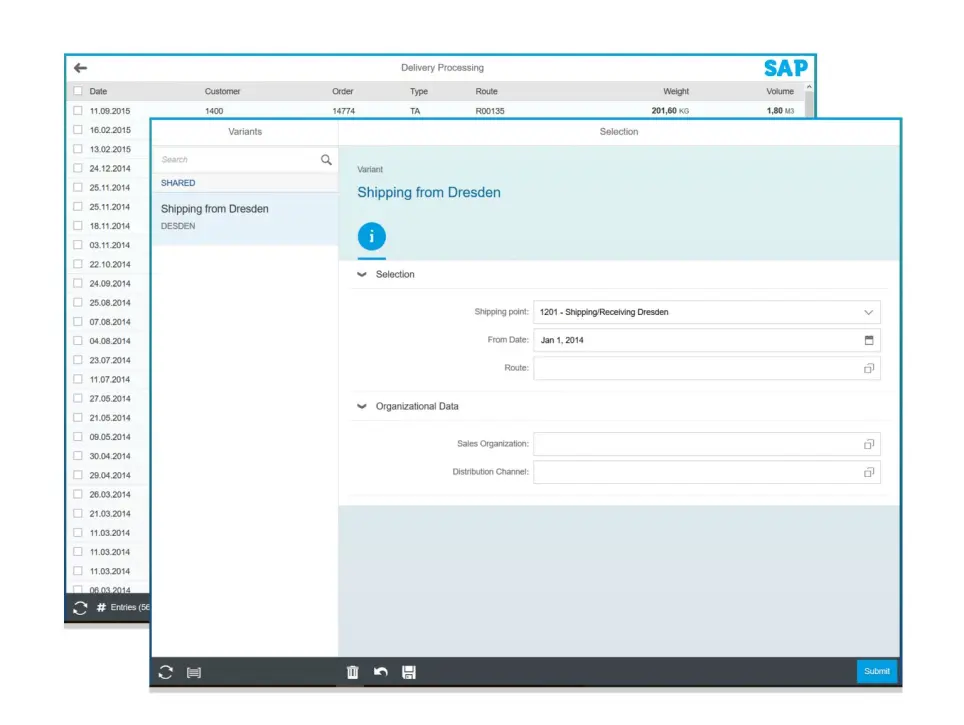
App type :- Factsheets (SAP Fiori: My Inbox)
Required Back-End Product: :- SAP S/4HANA
Features :- Using the quotation in SAP SD app, you can create, modify or delete quotations with customers, at real time, from a desktop, tablet or mobile. Some features of this app are:
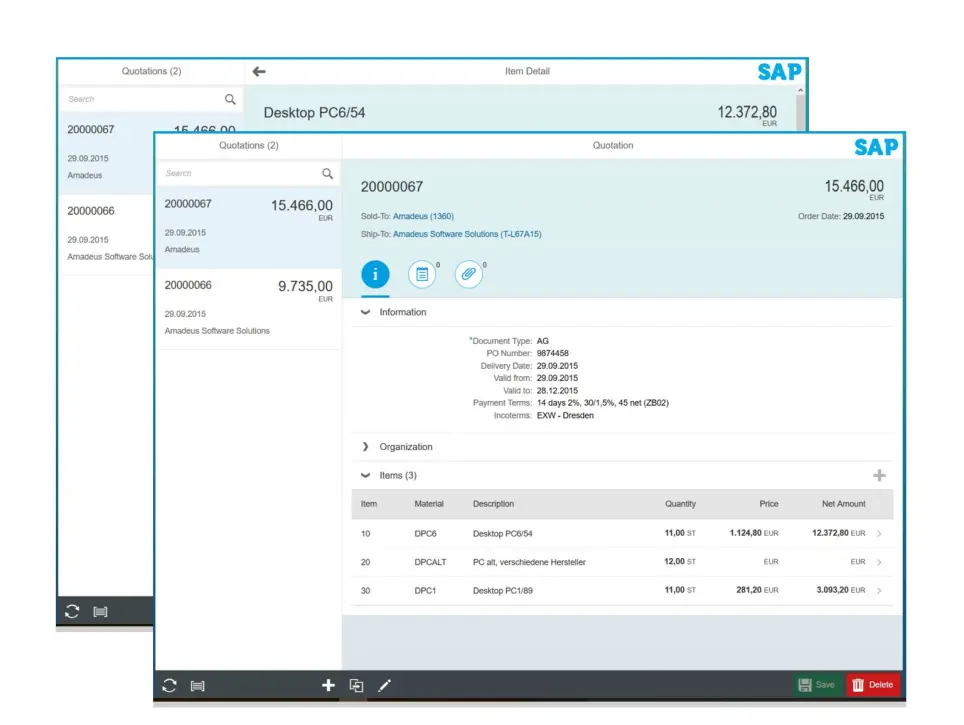
Features :- Using the sales order create in SAP app, you can create, edit or display a sales order quickly using a step-by-step reference. Some features of this app are:
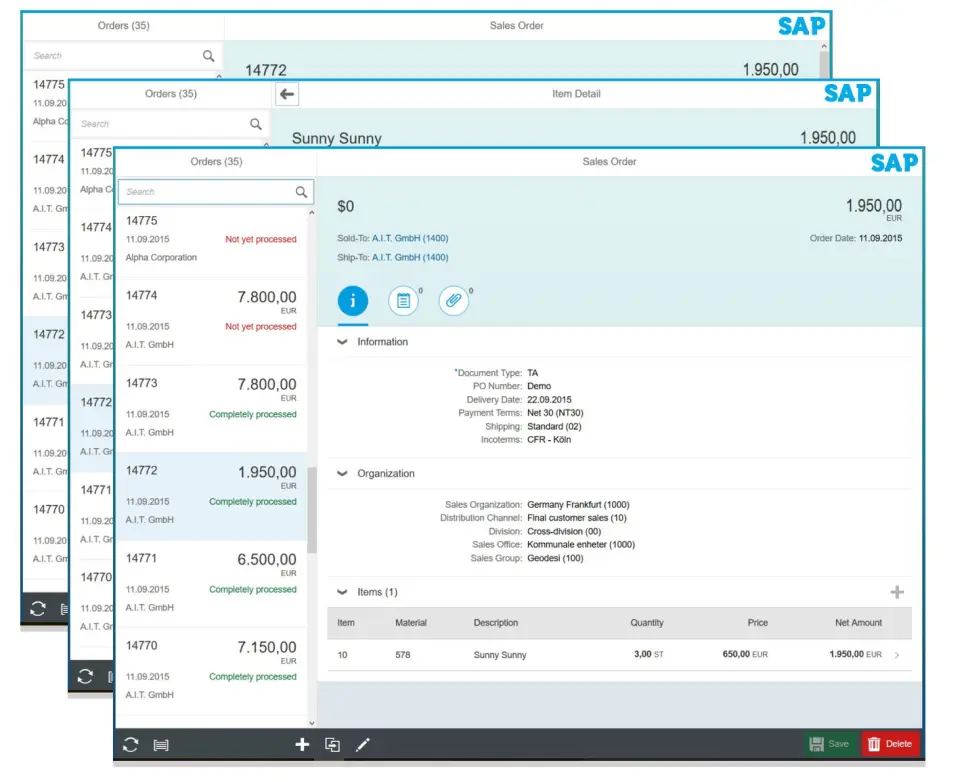
Features :- Using the track sales order fiori app, you can track the delivery of a sales order. This can be done from a desktop or mobile. Some features of this app are:
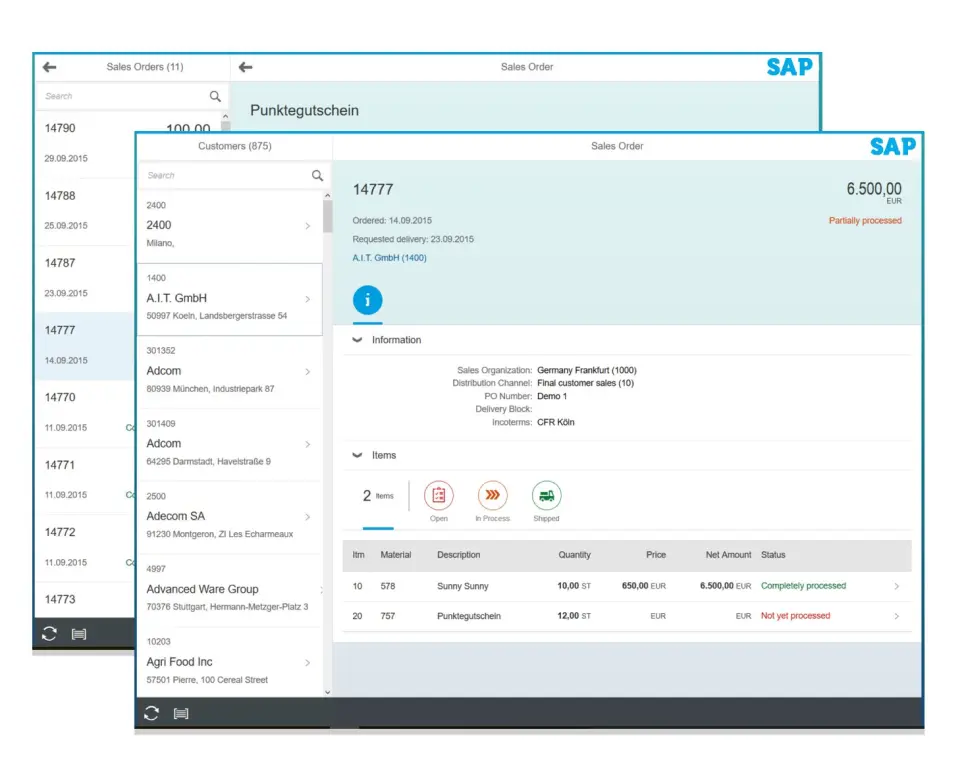
Features :- Using the SAP webshop app, you can offer your goods and services for customers to look at, select and add to shopping cart. This can be done from a desktop or mobile. Some features of this app are: