Managing complex IT environments demands more than just monitoring alerts — it requires turning those alerts into actionable outcomes. That’s where the SolarWinds ServiceNow integration proves invaluable.
While SolarWinds excels at infrastructure monitoring and generating real-time alerts, those alerts often remain siloed, overwhelming IT teams and delaying resolution. By integrating SolarWinds with ServiceNow, organizations can automatically convert alerts into structured incidents, enrich CMDB records, and trigger workflows that reduce downtime.
This isn’t just an IT operations win. For the business, it translates to faster issue resolution, higher system uptime, and improved SLA compliance — all of which directly support customer satisfaction and revenue continuity.
In this guide, we’ll walk you through a beginner-friendly approach to setting up the SolarWinds–ServiceNow integration, using proven real-world methods — including webhooks, REST APIs, and Service Graph Connectors.
Whether you’re a ServiceNow admin or an IT operations lead, this step-by-step guide will help you bridge the gap between monitoring and incident response effectively.
Business Use Cases of SolarWinds–ServiceNow Integration
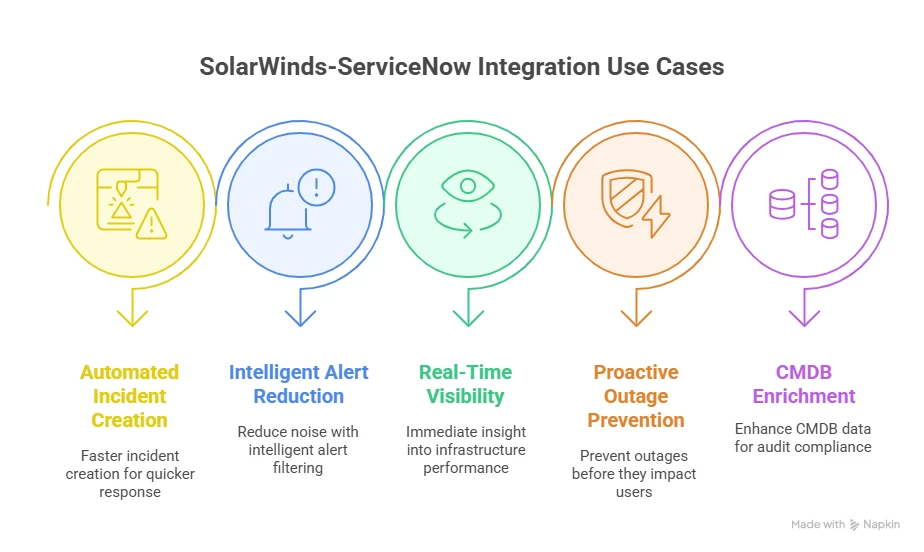
1. Automated Incident Creation for Faster Response
When SolarWinds detects a critical server outage or network degradation, the integration automatically raises an incident in ServiceNow, tagged with severity, asset information, and timestamps. This removes manual triage steps, accelerates mean time to respond (MTTR), and ensures no alert slips through the cracks.
Business Benefit – Reduces downtime and supports SLA adherence by triggering immediate remediation workflows.
2. Intelligent Alert Noise Reduction
IT teams often face alert fatigue — hundreds of similar alerts from SolarWinds that point to a single root cause. ServiceNow’s Event Management module, when integrated, can correlate these into a single actionable incident.
Business Benefit – Avoids wasted effort and escalations, streamlining operations, and keeping the IT team focused on critical issues.
3. Real-Time Visibility into Infrastructure Health
With SolarWinds feeding real-time health metrics and device status into ServiceNow’s dashboards or CMDB, IT leaders gain a single pane of glass for infrastructure and service performance.
Business Benefit – Enables proactive decision-making and supports executive reporting with up-to-date health scores across services.
4. Proactive Outage Prevention
By integrating thresholds and predictive alerts from SolarWinds into ServiceNow’s workflow engine, preventive maintenance tasks can be automatically triggered before a user is even impacted.
Business Benefit – Transforms IT from reactive to proactive, reducing the frequency of unplanned outages and their associated costs.
5. CMDB Enrichment and Compliance Auditing
The Service Graph Connector for SolarWinds pulls accurate device and dependency data into the ServiceNow CMDB. This ensures configurations are always current, critical for compliance audits and change impact analysis.
Business Benefit – Strengthens IT governance, reduces audit risks, and improves the success rate of change implementations.
Integration Methodologies – How SolarWinds Connects with ServiceNow
Now that we’ve covered the business value, let’s explore how to actually implement the SolarWinds–ServiceNow integration. There are two primary methods, each suited to different levels of complexity and licensing:
1. Webhook + REST API Integration (Lightweight & Customizable)
This method allows SolarWinds to push alerts directly into ServiceNow via REST API, typically into the Incident or Event table.
How it works:
- SolarWinds is configured with an Alert Action that triggers a Webhook.
- This Webhook is pointed at a custom ServiceNow REST endpoint (scripted or native).
- Payload includes: alert name, severity, node, message, and timestamp.
- ServiceNow receives the JSON payload, parses it, and creates an incident/event record.
Best For – Teams without ServiceNow Event Management licenses or those needing rapid deployment with custom logic.
2. Service Graph Connector for SolarWinds (Out-of-the-Box, CMDB-Focused)
If you need to pull topology and configuration data from SolarWinds into the ServiceNow CMDB, the Service Graph Connector is the preferred method.
How it works:
- Install the SolarWinds Service Graph Connector from the ServiceNow Store.
- Use a MID Server to securely access your internal SolarWinds Orion platform.
- Configure a Scheduled Data Flow that extracts device, relationship, and status data.
- Data is normalized and mapped into the CMDB CI tables with class-based rules.
Best For – Organizations prioritizing CMDB accuracy, asset relationship mapping, and long-term ITOM strategy.
Optional – Using Integration Hub or Third-Party Tools
For more complex workflows (e.g., change creation, approval routing), you can use Integration Hub spokes, or platforms like ZigiOps, Exalate, or OpsRamp to simplify bidirectional syncs.
Method 1– Secure & Network-Friendly SolarWinds to ServiceNow Integration Using Webhooks + REST API
Overview
This method uses SolarWinds Webhooks to push alerts to a ServiceNow REST API endpoint, with added reliability for network-restricted environments.
Key Enhancements:
- HTTPS-secure configuration
- Compatible with environments using proxies
- Firewall-friendly: uses only outbound port 443
- Clear error handling & authentication fallback
Step-by-Step Implementation (Hardened & Reliable)
Step 1 – Set Up Scripted REST API in ServiceNow
Navigate to → System Web Services → Scripted REST APIs
- Create new API:
- Name: SolarWinds Secure Alert API
- API ID: solarwinds_secure_alerts
- Requires Authentication: Enabled (Basic Auth)
- Create new Resource:
- HTTP Method: POST
- Relative Path: /receive
- Add Logging, Auth Failures & HTTPS Check
Pseudo-code :-
(function process(request, response) {
try {
if (request.headers[‘x-forwarded-proto’] !== ‘https’) {
response.setStatus(403);
response.setBody(“HTTPS only.”);
return;
}
var data = request.body.data;
var alertName = data.alertName || “Unnamed Alert”;
var severity = data.severity || “Unknown”;
var node = data.node || “N/A”;
var message = data.message || “No message”;
var timestamp = data.timestamp || new GlideDateTime().getDisplayValue();
var inc = new GlideRecord(‘incident’);
inc.initialize();
inc.short_description = `SolarWinds: ${alertName}`;
inc.description = `${message}\nNode: ${node}\nSeverity: ${severity}`;
inc.urgency = 2;
inc.impact = 2;
inc.insert();
response.setStatus(201);
response.setBody(“Incident created successfully.”);
} catch (ex) {
gs.error(“SolarWinds Integration Error: ” + ex.message);
response.setStatus(500);
response.setBody(“Error processing alert.”);
}
})(request, response);
Step 2 – Configure Secure Webhook in SolarWinds Orion
- Go to Settings → Manage Alerts
- Choose an alert or create a new one
- Under Trigger Actions, choose “Send a Web Request.”
Web Request Configuration:
- URL – https://<your-instance>.service-now.com/api/x/solarwinds_secure_alerts/receive
- Method: POST
- Content-Type: application/json
- Authentication:
- Type: Basic Auth
- Username/Password: Use dedicated API user (e.g., solarwinds.api)
Payload (Updated and Validated) :-
{
“alertName”: “${N=Alerting;M=AlertName}”,
“node”: “${N=SwisEntity;M=Node.Caption}”,
“severity”: “${N=Alerting;M=Severity}”,
“message”: “${N=Alerting;M=AlertMessage}”,
“timestamp”: “${N=Alerting;M=AlertTriggerTime}”
}
Step 3 – Network Configuration Best Practices
To avoid “remote server cannot be reached” errors, ensure:
Outbound Access Rules :-
- Allow SolarWinds Orion server to access:
- https://<your-instance>.service-now.com
- Port 443 (HTTPS only)
(Optional) Use Corporate Proxy :-
If SolarWinds is behind a restricted network:
- Configure SolarWinds to route outbound traffic via your corporate proxy server
- Add proxy rules to SolarWinds Windows settings or server environment
Test with PowerShell :-
Before triggering an alert, validate the connection:
Invoke-WebRequest -Uri “https://.service-now.com/api/x/solarwinds_secure_alerts/receive” -Method POST -Body ‘{}’ -UseBasicParsing
Step 4 – Add Monitoring & Retry Logic
- Use ServiceNow REST API Logs (System Logs > REST API log) to monitor every inbound webhook.
- Enable retry on failure in SolarWinds if supported (some versions allow basic retry logic).
Method 2 – ServiceNow–SolarWinds Integration Using Service Graph Connector (for CMDB)
What Is a Service Graph Connector?
Service Graph Connectors are certified integration applications available on the ServiceNow Store, designed to bring third-party system data (like SolarWinds) into ServiceNow in a CMDB-compliant format.
For SolarWinds, ServiceNow provides a dedicated Service Graph Connector to pull network, device, and topology data directly into the CMDB.
Business Value of This Method
| Feature | Benefit |
|---|---|
| CMDB population | Auto-import SolarWinds-monitored devices with classification |
| Real-time sync | Keeps ServiceNow’s CMDB up-to-date with actual network topology |
| Relationship mapping | Visualizes dependencies between routers, switches, and servers |
| Compliance-ready | Ensures accurate configuration records for audits |
Step-by-Step Guide – Integrating SolarWinds with ServiceNow CMDB
Step 1 – Prerequisites
- ServiceNow Requirements:
- MID Server installed and validated
- CMDB module licensed and active
- Admin access to ServiceNow Store
- SolarWinds Requirements:
- Orion Platform v2020.2 or later
- API access enabled
- Devices are properly classified and monitored
Step 2 – Install the Service Graph Connector for SolarWinds
Navigate to → ServiceNow Store
- Search for “SolarWinds Service Graph Connector”
- Click Get / Install on your instance
- Navigate to System Applications → All Available Applications → All
- Locate the installed package and click Activate
Step 3 – Configure the Connection
- Navigate to :
IntegrationHub ETL → Data Sources - Select the SolarWinds Source provided by the connector
- Configure the following:
- Endpoint URL: https://<solarwinds-server>/api/…
- Authentication Type: Basic or Token-based
- Credentials: Create or use an existing Integration user
- Connection Name: SolarWinds-Prod-Connection
- Click Test Connection to ensure the MID Server can reach SolarWinds
Step 4 – Transform Maps & Data Load
- Navigate to IntegrationHub ETL → Transform Maps
- Choose the map (e.g., SolarWinds Node to cmdb_ci_computer)
- Confirm field mapping:
- Node Name → name
- IP Address → ip_address
- Status → install_status
- Device Type → sys_class_name
- Run Data Load Preview → Validate → Click Execute Load
Step 5 – Schedule Regular Sync Jobs
- Go to IntegrationHub ETL → Job Schedules
- Set sync frequency (e.g., every 6 hours)
- Enable logs to track data imports and failures
Optional – Enrich with Relationship Mapping
Using the connector’s capability, you can map:
- Switch → Router relationships
- Application to server bindings
- Interface utilization
All of these appear visually in the ServiceNow CI Relationships view.
Common Errors and Troubleshooting Tips
| Error / Issue | Likely Cause | Suggested Fix / Troubleshooting Tip |
|---|---|---|
| Remote server cannot be reached error when testing the ServiceNow instance from SolarWinds | SolarWinds server is behind a firewall or DMZ; no internet access | Ensure outbound HTTPS (port 443) is allowed from the SolarWinds server or use an internal proxy |
| SSL/TLS handshake failure | SolarWinds not trusting the ServiceNow SSL certificate | Import the ServiceNow SSL cert into the SolarWinds server’s trusted store |
| HTTP 401 – Unauthorized from ServiceNow | Incorrect credentials or the integration user not having proper roles | Verify the user has web_service_admin or an appropriate role in ServiceNow |
| REST message sent, but no incident created in ServiceNow | Payload mismatch or endpoint path error | Double-check incident.do endpoint and required fields (short_description, impact, etc.) |
| Webhook test in SolarWinds returns 200, but ServiceNow never logs the call | JSON formatting error or ServiceNow script doesn’t parse incoming data | Use gs.info(JSON.stringify(request.body)) to debug payload inside ServiceNow Scripted REST API |
| Service Graph connector fails to map certain SolarWinds nodes | Transform map missing a class, or the data doesn’t match CI class conditions | Extend or clone existing transform map and define new class mappings (cmdb_ci_network, etc.) |
| Duplicate CI entries in CMDB | Improper reconciliation rules or missing CI identification attributes | Configure CI Identification Rules and use key fields like serial_number, ip_address, and sys_class_name |
| MID Server connection to SolarWinds fails | MID Server not in same network segment or DNS resolution issues | Ensure the MID Server has access to the SolarWinds API URL and that DNS resolves correctly |
| Scheduled jobs import zero records | ETL source connection works, but transform is misconfigured | Run Preview Load to identify schema mismatches and correct mappings |
| Alerts keep creating duplicate incidents in ServiceNow | Lack of correlation logic between repeated SolarWinds events | Add a unique correlation ID to prevent incident flooding from repeated alerts |
Key Benefits of ServiceNow SolarWinds Integration
| Benefit Area | Description |
|---|---|
| Faster Incident Response | Real-time alerts from SolarWinds automatically create incidents in ServiceNow, reducing manual intervention. |
| Improved Uptime | Proactive monitoring and integration prevent downtime through quicker detection and resolution cycles. |
| CMDB Accuracy | Service Graph Connector ensures clean, updated CI records, supporting audits and compliance goals. |
| Operational Efficiency | Automation reduces workload for IT teams by syncing data and eliminating duplicate efforts. |
| Better Decision-Making | Visibility into infrastructure health and incident trends enables smarter budgeting and IT investments. |
| Scalability & Flexibility | Supports multi-instance environments, multiple SolarWinds sources, and customized mappings. |
Conclusion
Integrating ServiceNow with SolarWinds bridges the gap between monitoring and ITSM, improving uptime, response times, and data consistency across your operations. Whether you need real-time incident automation or CMDB accuracy, this integration offers both agility and control.
Looking to implement or optimize this integration?
Talk to LMTEQ’s ServiceNow experts to accelerate your deployment with best practices, custom scripts, and proven methodologies.
FAQs on ServiceNow–SolarWinds Integration
1. Why does an incident in ServiceNow reopen after it's resolved?
Because the originating alert in SolarWinds is still active. Make sure the SolarWinds alert is cleared first.
2. How do I know if the integration is working?
Run a test from SolarWinds using the “Simulate” option. If it creates an incident in ServiceNow, your setup is functional.
3. What causes the “remote server can’t be reached” error?
Usually a firewall or network issue. Ensure SolarWinds can reach the ServiceNow instance over HTTPS (port 443).
4. Can I connect multiple SolarWinds instances to one ServiceNow account?
Yes, each can be configured separately and send alerts to the same ServiceNow instance.
5. Does the Service Graph Connector work with ServiceNow Express?
No. It’s only compatible with full ServiceNow versions—not Express or on-premise.
